经过不断尝试,解决长文折叠有时失效的情况
失效的根源就是图片未载入的时候获取的高度是0,导致实际高度不正确的情况。
经过不断尝试,最终效果还算满意,实现流程就是:
- 首先判断文档高度是否超过500px,超过的话,高度就是正确的,直接执行;
不到500px的话开始判断是否有图片,
if(Img.length>0){};,没有就结束了,有图片继续执行;- 执行
Img.each(function(){每个图片都加入 - 然后
$(this).on('load',function() {不断 load 图片 - 在然后
Height = postContent.height();,load 之后重新获取post-content的高度,直到超过500PX执行动作,或者图片结束。 - 执行动画之后,需要停止
load和each。
- 执行
完整的代码是这样的:
//过长折叠:持续加载图片后获取高度,直到超过500就折叠并停止判断行为。
$(document).ready(function () {
$('.post-content').each(function () {
var postContent = $(this);
var Height = postContent.height();
if(Height > 500) {
postContent.animate({height: '500'}).parent().append('<div class="read-more">-- 展开剩余部分 --</div>');
} else {
var Img = postContent.find('img');
if(Img.length>0){
var Result = true;
Img.each(function(){
$(this).on('load',function() {
Height = postContent.height();
if (Height > 500) {
postContent.animate({height: '500'}).parent().append('<div class="read-more">-- 展开剩余部分 --</div>');
return false;
};
});
if (Height > 500){
return false;
Result = false;
}
});
if (!Result) return false;
}
}
});
});
$(document).on('click', '.read-more', function () {
var postContent = $(this).parent().find('.post-content');
autoHeight = postContent.css('height', 'auto').height();
postContent.height(500).animate({
height: autoHeight
});
$(this).fadeOut();
});这样的话,就不会出现很多图片却不能折叠的情况了。实际效果是文字部分超过500px直接折叠,不够的话,就等第一张图片载入后继续判断高度,一直到高度达到500px开始折叠,更多的图片都看不见载入过程了。目前看来没有什么问题。
最后修订于 2020-11-01 22:24:17
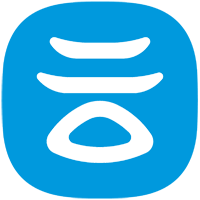










换了CDN,速度快了,竟然还存在多次执行的问题,还需要再找更准确的办法